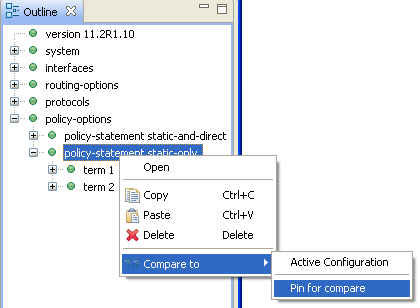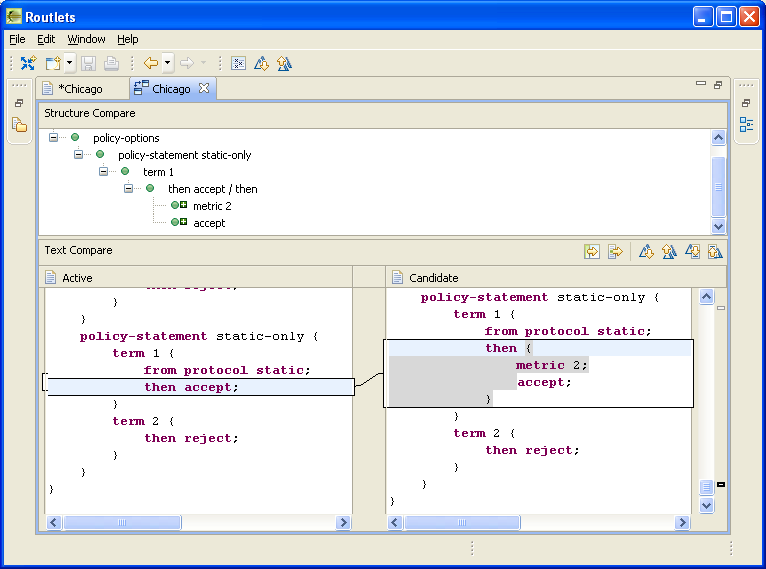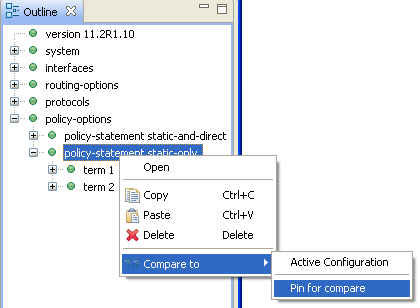Comparing
While editing, visually compare the before
and after configurations, side by side.
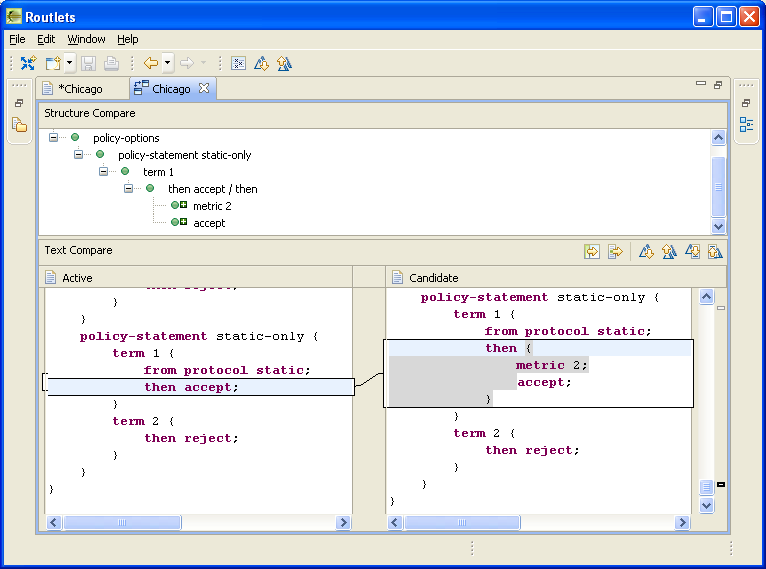
The compare tool allows individual sections in the current editor
to be reverted. This can either be back to the active
configuration on the router, or back to any other version in the
commit history
- selective rollback.
All-round compare
The compare tool can be used between any two configuration sections
known to Routlets. For example, this can be used to check
policy-statement's for consistency between
routers, to copy settings between interfaces or to check for routing changes
since last week.